Site Design Breakdown
The beginning is never easy
It's been some time since I've had the time to build my own site. My last 2 roles weren't particularly forgiving and free time was quite precious. I was a bit lost for design ideas. I tried about a dozen designs, and nothing I came up with felt fresh. I definitely wanted something with an edge.
A magazine for inspiration
I picked up a magazine while cleaning, on a random page, what struck me how I had almost forgotten the vibrant designs one usually gets in magazines. A graphic designer basically had unlimited freedom inside a pretty limiting medium. Its an A4 page, 2 or more if you are doing a spread; you mostly don't have access to special inks; and you still have to be faithful to the identity of the brand. This push-pull conundrum really seems to bring out the best in designers. I wanted to bring some of that magazine layout magic along with me. I wanted color, and most importantly, I wanted to be a bit cheeky with my grid by breaking out of it
Choosing Fonts and Logo
I started with content first. I wanted good sans-serif fonts, and roped it into some great legibility measurements. 65 characters for line length, 1.4 leading, a very traditional type scale. I was already liking the break from sans-serif. I chose Merriweather and Fjalla as the workhorses, and fell back to Inter Tight Variable for certain UI elements. The logo was actually the first thing I designed. I played with my initials in Figma, and came up with a logomark I quite liked. It was the only element I kept, looking back now it's remarkable how much I threw away
The Splash
I wanted a light texture on the color splashes, and I wanted the colors to be homogenous. Tailwind is pretty great with a range of color scales that blend well together. Not many people comment on how good you have it with default colors out the box. The textured-paper background on the splash is just a simple repeating linear gradient. I used relative colors to make a second color with a slight offset. to get the angle I used clip-path. Im a big fan. Im looking forward to a day where borders will respect a clip path
.splash {
--color2: hsl(from var(--color) h calc(s + 10) calc(l + 10));
background: repeating-linear-gradient(
90deg,
var(--color) 0px,
var(--color2) 4px,
transparent 4px
);
clip-path: polygon(0 var(--offset, 30%), 100% 0, 100% calc(100% - var(--offset, 30%)), 0 100%);
}
The layout
The layout isn't overly complex, but I did add dashed lines on the edges of the main column to highlight when I broke out
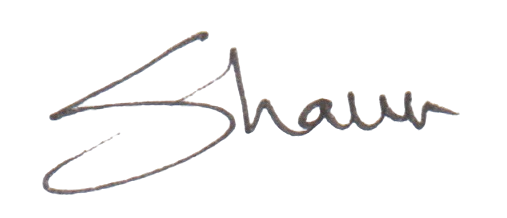
- Em dash has been placed by me intentionally.